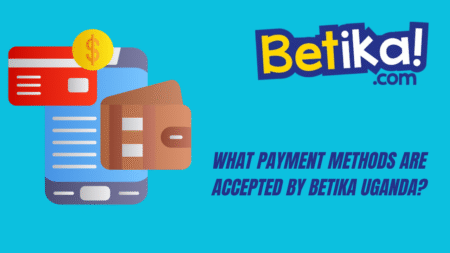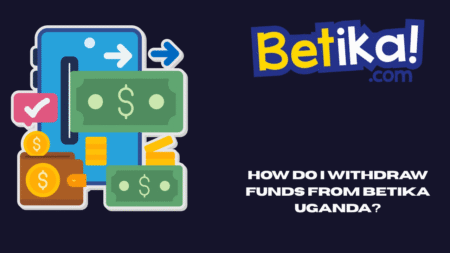Forgetting your password on 22bet can be a hassle, but resetting it is straightforward. Follow these steps to regain access to your account:
- Visit the 22Bet Website: Go to the 22Bet homepage and click on the “Login” button at the top-right corner.
- Select “Forgotten Password”: On the login page, click the “Forgotten Password” link.
- Choose Recovery Method: You can reset your password via your registered email or phone number. Select your preferred method and enter the corresponding email or phone number.
- Follow Instructions: 22Bet will send a link or verification code to your email or phone. Follow the instructions provided to reset your password.
- Create a New Password: After verification, you’ll be prompted to create a new password. Make sure it is secure and memorable.
- Complete the Process: Confirm the new password to complete the reset process.
By following these steps, you can easily reset your forgotten password and regain access to your 22Bet account. Ensure your new password is strong and consider using a password manager for added security.