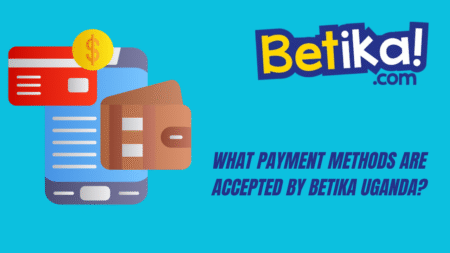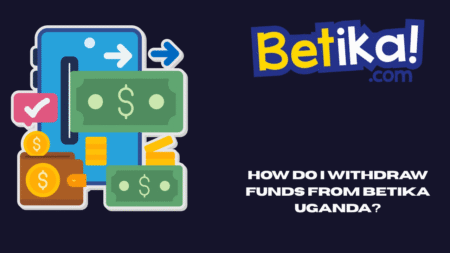Verifying your 22Bet profile is an essential step to ensure a smooth betting experience. It not only helps in securing your account but also allows you to withdraw your winnings without any issues. Here’s a comprehensive guide to help you through the verification process.
Why Verification is Important
Verification is crucial for several reasons:
- Security: It helps in protecting your account from unauthorized access.
- Compliance: It ensures that 22Bet complies with legal and regulatory requirements.
- Withdrawal: Without verification, you may face difficulties withdrawing your winnings.
Steps to Verify Your 22Bet Profile
Step 1: Gather Necessary Documents Before starting the verification process, make sure you have the following documents ready:
- Proof of Identity: A scanned copy or a clear photo of your passport, national ID card, or driver’s license.
- Proof of Address: A recent utility bill, bank statement, or any official document that shows your name and address, issued within the last three months.
- Payment Method Verification: If you are using a credit card, you may need to provide a copy of the card. For e-wallets, screenshots of your account profile showing your name might be required.
Step 2: Log In to Your 22Bet Account Access your 22Bet account using your username and password. If you haven’t registered yet, complete the registration process first.
Step 3: Navigate to the Verification Section Once logged in, go to the account settings or profile section. Look for the verification or KYC (Know Your Customer) tab. This is where you will upload your documents.
Step 4: Upload Documents Follow the instructions to upload your proof of identity and proof of address. Ensure that the documents are clear and legible. Any blurriness can cause delays in the verification process.
Step 5: Submit and Wait for Approval After uploading the documents, submit them for review. The 22Bet team will check the documents and verify your details. This process typically takes a few hours but can extend to a couple of days during busy periods.
Step 6: Confirmation Once your documents are verified, you will receive a confirmation email. Your account will then be fully verified, and you can enjoy all the features 22Bet offers, including unrestricted withdrawals.
Tips for a Smooth Verification Process
- Use High-Quality Images: Ensure that the photos or scans of your documents are clear and high-quality to avoid any delays.
- Match Information: Make sure the information on your documents matches the details you provided during registration.
- Be Patient: Verification can take some time, especially if additional checks are required. Be patient and check your email regularly for updates.
Common Issues and Solutions
- Rejected Documents: If your documents are rejected, check for common issues such as expired IDs, mismatched information, or unclear images. Correct these issues and resubmit.
- Delayed Verification: If your verification is taking longer than expected, contact 22Bet customer support for assistance. They can provide updates and help resolve any issues.
By following these steps and tips, you can easily verify your 22Bet profile and ensure a hassle-free betting experience. Verification not only secures your account but also ensures that you can withdraw your winnings without any complications.