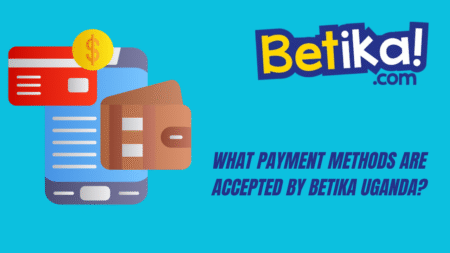Profile verification is a crucial step for all BetPawa Uganda users that ensures account security, enables full platform functionality, and complies with local gaming regulations. This comprehensive guide will walk you through the verification process, explain why it’s necessary, and provide tips for successful completion.
Why Profile Verification is Required
BetPawa Uganda requires profile verification to comply with the National Lotteries and Gaming Regulatory Board (NLGRB) regulations and international anti-money laundering standards. Verification helps prevent fraud, protects your account from unauthorized access, and ensures that only eligible users can access betting services.
Verified accounts enjoy full platform privileges, including unrestricted withdrawals, higher deposit limits, access to promotional offers, and enhanced customer support. Unverified accounts may face limitations on withdrawals and certain platform features.
Required Documents for Verification
Before starting the verification process, gather the following documents:
Primary Identity Document: Your original National Identity Card (NIN) or passport. The document must be current, valid, and clearly readable in photographs.
Proof of Address: Recent utility bills, bank statements, or official correspondence showing your current residential address. The document should be dated within the last three months.
Phone Number Verification: Access to your registered mobile phone number to receive SMS verification codes.
Step-by-Step Verification Process
Step 1: Complete Initial Registration
If you haven’t already registered, visit www.betpawa.ug and complete the account creation process. During registration, you’ll need to provide your mobile phone number with the +256 country code, create a password, enter your full name as it appears on your ID, select your district, specify your nationality, and input your National Identification Number.
Step 2: Access Account Settings
Log into your BetPawa account using your registered phone number and password. Once logged in, navigate to your account settings or profile section, typically found by clicking on your profile icon or username.
Step 3: Upload Identity Documents
In the verification section, you’ll find options to upload your identity documents. Use your phone camera or scanner to take clear, high-quality photos of your National ID or passport. Ensure all text is readable, corners are visible, and there’s no glare or shadows on the document.
Upload both the front and back of your National ID, making sure the images are in acceptable formats (usually JPEG or PNG) and within the size limits specified by the platform.
Step 4: Provide Address Verification
Upload a clear photo or scan of your proof of address document. The address on this document should match the address information in your BetPawa account profile.
Step 5: Phone Number Verification
BetPawa will send an SMS verification code to your registered phone number. Enter this code in the designated field to confirm your phone number ownership. If you don’t receive the code immediately, check your network connection and wait a few minutes before requesting a new code.
Step 6: Submit for Review
After uploading all required documents and completing phone verification, submit your profile for review. BetPawa’s verification team will examine your documents to ensure they meet requirements.
Verification Timeline and Status
The verification process typically takes 24-48 hours for standard submissions. However, during peak periods or if additional documentation is required, it may take longer. You can check your verification status by logging into your account and viewing your profile section.
BetPawa will notify you via SMS or email once your verification is complete. If your documents are rejected, you’ll receive information about what needs to be corrected or resubmitted.
Common Verification Issues and Solutions
Blurry or Unclear Images: Ensure documents are photographed in good lighting with all text clearly visible. Avoid shadows, glare, or camera shake.
Mismatched Information: Verify that the name, address, and other details in your uploaded documents exactly match the information in your BetPawa profile.
Expired Documents: Only submit current, valid identity documents. Expired IDs or outdated address proofs will be rejected.
Wrong Document Format: Check that your images are in supported formats and within size limits before uploading.
Tips for Successful Verification
Take photos in natural daylight or bright indoor lighting for the clearest images. Lay documents flat on a contrasting background to ensure all edges are visible. Double-check that all information matches between your account profile and uploaded documents before submission.
Keep copies of all submitted documents for your records, and respond promptly to any requests for additional information from the BetPawa verification team.
Benefits of a Verified Account
Once verified, you’ll enjoy unlimited withdrawal privileges, access to all promotional offers, priority customer support, enhanced account security, and compliance with regulatory requirements for continued platform access.
Conclusion
Verifying your BetPawa Uganda profile is a straightforward process that ensures account security and regulatory compliance. By following this guide and providing clear, accurate documentation, you’ll complete verification quickly and unlock full access to BetPawa’s betting platform. Remember that verification is a one-time process that protects both you and the platform from fraud and unauthorized access.