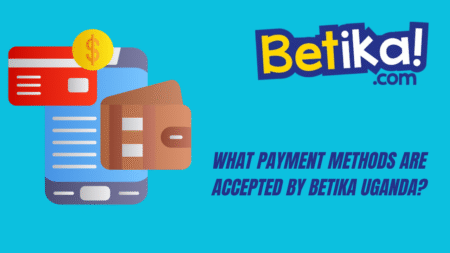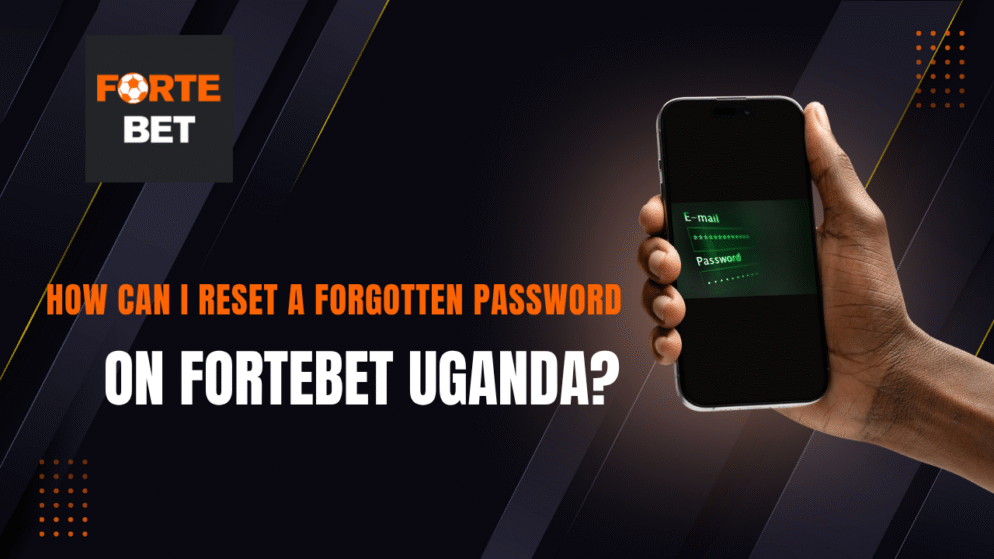

Forgetting your password is one of the most common issues faced by online betting platform users. If you’ve lost access to your Fortebet Uganda account due to a forgotten password, don’t worry – the platform provides several recovery options to help you regain access quickly and securely. This comprehensive guide walks you through all available methods to reset your password and get back to betting.
Why Password Issues Occur
Password-related login problems can happen for various reasons. You might have changed your password recently and forgotten the new one, or perhaps it’s been a while since you last logged in. Sometimes users accidentally enter incorrect characters or forget whether they used uppercase or lowercase letters. Understanding that this is a common issue can help reduce frustration while working through the recovery process.
Method 1: Contact Customer Support by Phone
The most reliable and fastest way to reset your Fortebet Uganda password is by contacting their customer support team directly via phone. This method provides immediate assistance and ensures your identity is verified properly.
Contact Information:
- Toll-Free Lines: 0800 202 202 or 0800 303 303
- WhatsApp (for international users): +256 776 500 501
- Operating Hours: Daily from 8:00 AM to 10:00 PM
When calling, clearly explain that you need to reset your forgotten password. The customer support representative will guide you through the verification process, which typically includes providing your username, registered phone number, and possibly some account details to confirm your identity.
Method 2: Email Support Request
If you prefer written communication or are calling outside business hours, you can send an email request to Fortebet’s customer support team.
Email Address: info@fortebet.ug
Email Template for Password Reset:
Subject: Password Reset Request – [Your Username]
I am writing to request a password reset for my account. I have forgotten my current password and cannot access my account.
Account Details:
– Username: [Your Username]
– Registered Phone Number: [Your Phone Number]
– Email Address: [Your Email Address]
Please assist me in resetting my password so I can regain access to my account.
Thank you for your assistance.
Best regards,
[Your Full Name]
Method 3: “Forgot Password” Feature
Some sources indicate that Fortebet may offer a “Forgot Password?” link on their login page. If available, this self-service option can provide a quicker recovery process.
Steps to Use:
- Visit the Fortebet login page at www.fortebet.ug
- Look for “Forgot Password?” link near the login fields
- Click the link and follow the prompts
- Enter your registered information (phone number or email)
- Check for reset instructions via SMS or email
- Follow the provided steps to create a new password
What Information You’ll Need
Regardless of which method you choose, you’ll need to provide certain information to verify your identity and process the password reset:
Required Information:
- Your exact username
- Registered phone number
- Email address (if provided during registration)
- Approximate account creation date
- Recent transaction details (if available)
Having this information ready will expedite the recovery process and ensure smooth verification.
The Verification Process
Fortebet takes account security seriously, so the password reset process includes identity verification steps. Customer support may ask you to:
- Confirm personal details from your registration
- Provide the last deposit amount or date
- Answer security questions related to your account
- Verify ownership of the registered phone number
This verification process typically takes a few minutes when done by phone, or several hours to a day when handled via email.
New Password Requirements
When creating your new password, follow these best practices:
Security Guidelines:
- Use a combination of uppercase and lowercase letters
- Include numbers and special characters
- Make it at least 8 characters long
- Avoid using easily guessable information
- Don’t reuse old passwords
- Consider using a password manager for future reference
Post-Recovery Steps
Once you’ve successfully reset your password:
- Log in immediately to test the new password
- Update your saved passwords in browsers or password managers
- Review account security settings for any additional protection options
- Consider enabling two-factor authentication if available
- Update your recovery information to ensure future access
Prevention Tips for Future
To avoid password issues in the future:
Best Practices:
- Write down your password in a secure location
- Use a password manager application
- Set up password recovery information during registration
- Log in regularly to keep your password fresh in memory
- Take note of any password changes immediately
Alternative Access Options
If you continue experiencing difficulties, remember that Fortebet Uganda operates numerous physical betting shops across the country. You can visit a local branch with valid identification to:
- Verify your identity in person
- Reset your password with staff assistance
- Access your account information
- Make deposits or withdrawals while resolving online access
Customer Support Response Times
Password reset requests are typically prioritized by Fortebet’s customer support team:
- Phone support: Immediate assistance during business hours
- Email requests: Usually responded to within 24-48 hours
- In-person visits: Immediate resolution at physical branches
Conclusion
Resetting a forgotten password on Fortebet Uganda is straightforward when you know the right steps to take. The fastest method is calling their toll-free customer support lines at 0800 202 202 or 0800 303 303 during business hours. For those who prefer email communication, sending a request to info@fortebet.ug with your account details will also resolve the issue.
Remember to have your username, registered phone number, and other account information ready when contacting support. Once your password is reset, take steps to secure your new login credentials and consider implementing additional security measures to prevent future access issues.
With multiple recovery options available and responsive customer support, regaining access to your Fortebet Uganda account should be a smooth and quick process.