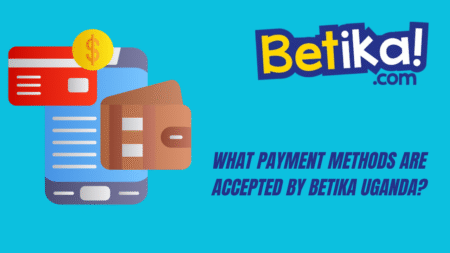Profile verification is a crucial step for all Fortebet Uganda users who want to access the platform’s full features, including withdrawals and enhanced security benefits. This mandatory process ensures compliance with Ugandan gambling regulations and protects both the platform and its users from fraud. If you’re wondering how to verify your Fortebet profile, this comprehensive guide walks you through every step of the process.
Why Profile Verification is Required
Fortebet Uganda, like all licensed betting operators in the country, must comply with strict regulatory requirements set by the National Gaming Board Uganda (NGBU). Profile verification serves multiple important purposes: it confirms your identity and age (minimum 18 years), prevents fraud and money laundering, ensures compliance with local gambling laws, and protects your account from unauthorized access.
Without completing verification, you may face limitations on certain account functions, particularly withdrawals, which makes completing this process essential for a full betting experience.
Types of Verification Required
Fortebet Uganda requires two main types of verification for all users:
Email Verification: This initial step confirms your email address and is required to receive your welcome bonus of 1,000 VIP points. During registration, you’ll receive a verification email that you must click to activate your account fully.
Green ID Verification: This is the comprehensive identity verification process that involves submitting official documentation to confirm your identity, age, and residency status.
Step-by-Step Email Verification Process
Email verification is the first step in the verification process and must be completed immediately after registration.
Steps to Complete:
- Complete registration on the Fortebet website with accurate information
- Provide your email address during the registration process (this is optional for basic registration but mandatory for verification)
- Check your email inbox for a verification message from Fortebet
- Click the verification link provided in the email
- Confirm successful verification – you should receive confirmation that your email is verified
- Receive your welcome bonus – 1,000 VIP points will be credited to your account
Green ID Verification Process
The Green ID verification is the more comprehensive verification process that requires document submission.
How to Start the Process:
- Log into your Fortebet account using your username and password
- Click on your username in the top-right corner of the screen
- Check your verification status – if you see “No,” you need to complete the verification requirements
- Follow the instructions provided on the verification page
Required Documents for Verification
To complete your Fortebet Uganda profile verification, you’ll need to provide specific documentation:
Acceptable Identity Documents:
- Ugandan National ID
- Valid passport
- Government-issued identification with photo
Additional Requirements:
- National Identification Number (NIN) from NIRA (National Identification and Registration Authority)
- Proof of address (if requested)
- Clear, readable photos of all documents
Document Submission Process
Once you have your documents ready, follow these steps to submit them:
Submission Steps:
- Take clear photos of your identity documents ensuring all text is readable
- Prepare your documents in the required format (usually JPEG or PNG)
- Send photos via email to Fortebet’s verification team
- Include your account information (username, registered phone number)
- Wait for processing – verification typically takes 24-48 hours
Email Contact for Document Submission
While specific email addresses weren’t detailed in available sources, customer support can guide you to the correct submission method. Contact Fortebet customer support at:
- Phone: 0800 202 202 or 0800 303 303
- Email: info@fortebet.ug
When contacting support, specify that you need guidance on document submission for profile verification.
What Information Must Match
For successful verification, ensure all information matches across your documents and account:
Critical Matching Elements:
- Full name exactly as on your ID
- Date of birth
- Phone number (must be Ugandan number)
- Address information
- All personal details provided during registration
Any discrepancies may delay the verification process or require you to update your account information.
Verification Timeline and Process
Understanding the timeline helps set proper expectations:
Typical Processing Timeline:
- Email verification: Immediate upon clicking the link
- Document review: 24-48 hours for most cases
- Complex cases: May take up to several business days
- Peak periods: Processing may take longer during high-volume times
Account Limitations Before Verification
Until your profile is fully verified, you may experience certain limitations:
Potential Restrictions:
- Limited or no withdrawal capabilities
- Reduced deposit limits
- Limited access to certain promotional offers
- Restricted customer support options
Tips for Successful Verification
To ensure smooth verification processing:
Best Practices:
- Provide accurate information during registration
- Use clear, high-quality photos of documents
- Ensure all document text is readable
- Submit all required documents at once
- Respond promptly to any verification team requests
- Keep copies of all submitted documents
Troubleshooting Common Issues
If you encounter problems during verification:
Common Solutions:
- Double-check that all information matches exactly
- Ensure document photos are clear and readable
- Verify you’re using acceptable document types
- Contact customer support if verification is delayed beyond expected timeframes
- Be prepared to provide additional documentation if requested
Getting Help with Verification
If you need assistance with the verification process, Fortebet’s customer support team is available to help:
- Phone Support: 0800 202 202 or 0800 303 303 (daily 8:00 AM to 10:00 PM)
- Email Support: info@fortebet.ug
- Languages: Support available in English and Luganda
Conclusion
Verifying your Fortebet Uganda profile is a straightforward but essential process that ensures full access to the platform’s features while maintaining regulatory compliance. The two-step process involves email verification for immediate access to bonuses and Green ID verification for complete account functionality.
By preparing the required documents, ensuring all information matches your registration details, and following the outlined steps, you can complete verification quickly and efficiently. Remember that verification typically takes 24-48 hours, so plan accordingly if you need full account access for betting or withdrawals.
Once verified, you’ll enjoy unrestricted access to Fortebet’s services, enhanced security, and eligibility for all promotional offers and bonuses available to verified users.